Calculator Capture
The Calculator can capture values from or insert values into any field on a form, schedule, or worksheet. The Capture and Insert buttons are found side by side on the Calculator (shown below).
To capture a value from a form field:
- Navigate to the desired field on the form.
- Open the Calculator by doing one of the following:
- From the Return Manager, click the Calculator button on the toolbar.
- Click the Tools menu; then, select Calculator.
- Press F8.
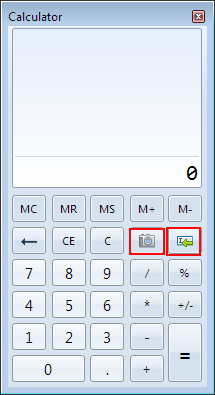
Calculator (Capture and Insert buttons outlined in red)
- Click the Capture button (camera button, outlined in red).
To insert a value from the calculator into a form field:
- With the value you want to insert displaying on the Calculator screen, navigate to the desired field on the form.
- Click Insert (outlined in red).
The value appears in the form field.
See Also: